
Using Divi Builder
Divi Builder, integral to the Divi Theme, offers a user-friendly, drag-and-drop website construction experience, eliminating the need for coding. It’s key to making the most out of Coloring Store Fortune, as it’s used for designing all pages, posts, and profiles. Fortunately, getting accustomed to Divi Builder’s site-building process is quick and straightforward, requiring just a few minutes to start feeling comfortable with its capabilities.
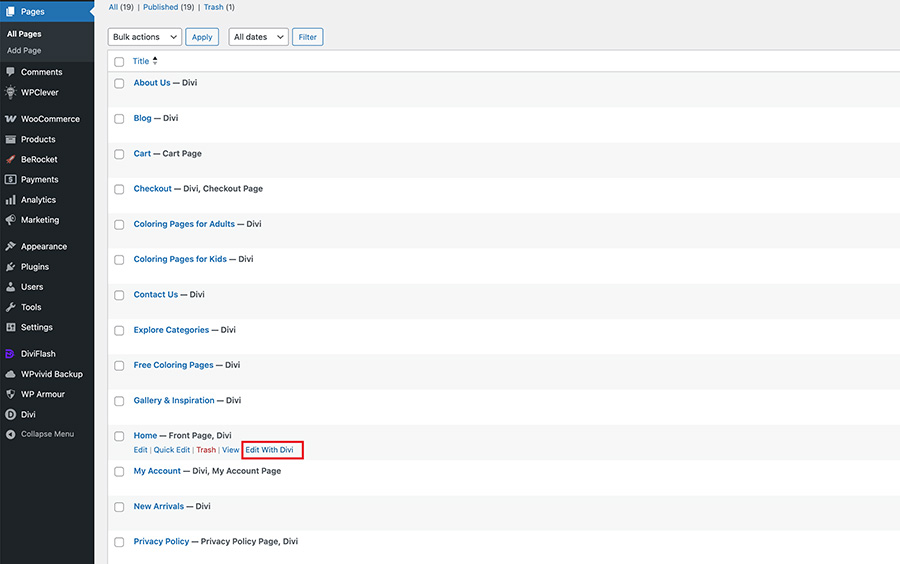
– To edit a page using Divi Builder, navigate from the WordPress page list, hover over the page name, and select ‘Edit with Divi’.
– Alternatively, if you’re viewing a page while logged in as an admin, simply click ‘Enable Visual Builder’ from the top admin bar.

Editing the Text

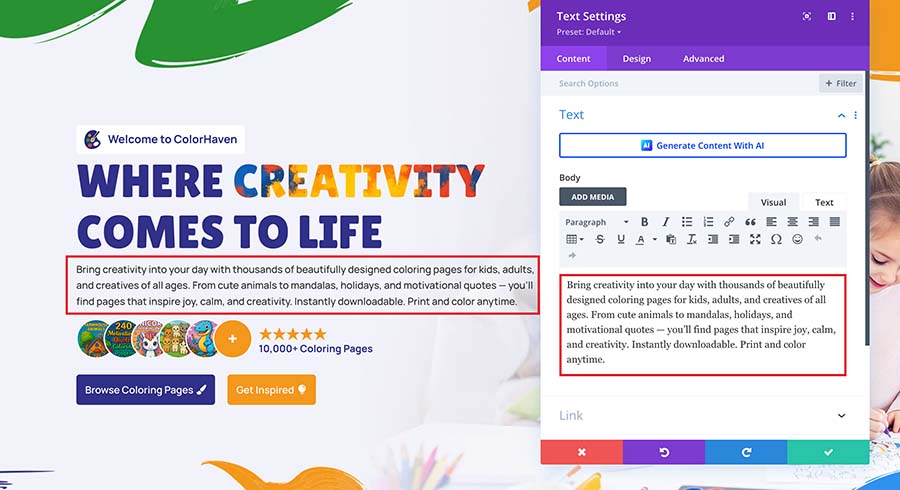
While editing, remember to save your progress regularly by clicking the green ‘Save‘ button on the bottom right, or use the shortcut Ctrl+S on PC (⌘+S on Mac).
What You Should Be Careful with
While most of the modules can be customized, there are some dynamic modules that pull contents from products. Be careful when you edit things on those modules because incorrect edits in dynamic modules could lead to loss of important features or content display issues.
So basically, be careful when you edit the module related to the ecommerce functions.

