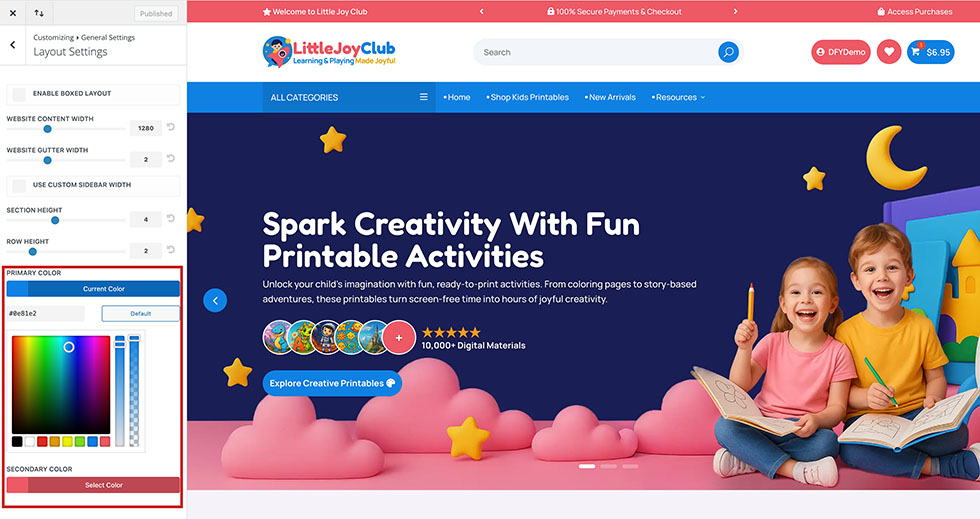Changing Global Colors
With Kiddy Store Fortune, a global color system has been set up using two core colors: Primary and Secondary. This allows you to easily update the site’s color scheme across most modules.
To change the color system:
1- From your WordPress dashboard, go to Divi > Theme Customizer and wait for the interface to fully load.
2- Navigate to General Settings > Layout Settings.
3- Update the Primary and Secondary colors to match your brand.
Once saved, these new colors will automatically apply across the site’s templates. Be mindful of color contrast and combinations to maintain readability and a visually appealing layout.
If needed, you can revert to the default colors at any time:
– Primary (Blue): #0e81e2
– Secondary (Pink): #ed5a66
These defaults were carefully chosen for balance and clarity.